The problem. You are trying to stay current with the literature because that’s a great way to ensure quality treatment of your patients OR your a student in a physical therapy school that has a strong evidence based practice curriculum AND you end up having a hard drive littered with PDFs, like this:
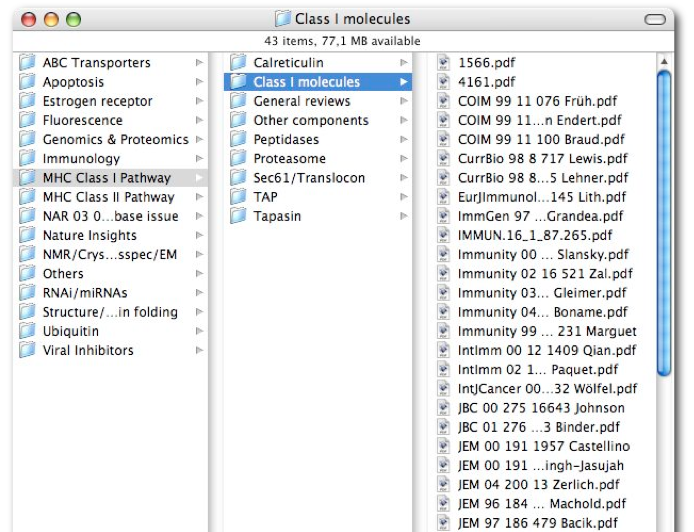
The solution. Papers2 by software developer mekentosj. This app makes it dead simple to organize your PDFs. Think of it as iTunes for PDFs, where instead of double clicking a track to listen, you double click to open the PDF in your favorite PDF viewer. You can search for articles quickly, email them to a colleague, even takes notes, all within the app. There are so many neat features I just had to put together a brief screencast demo, which you can view below:
Managing Physical Therapy Articles Like a Pro from Mike Pascoe on Vimeo.
In this 5 minute screencast, I show off some of the key features of Papers2. This video is directed toward those with a physical therapy background.
Papers2 can be downloaded here:
http://www.mekentosj.com

I’ve been using Papers (version 1 series) for a couple of years now. Really has made a difference in my ability to have a “bookshelf” of research papers and then easily find them again.
Many of the more powerful features of Papers are for the researcher, but us ‘clinicians only’ types will get more than enough out of Papers to be worth the cost.
The only downfall – for those of us that live in the PC world – is that it is for Mac only. My solution is to temporarily store my research PDF’s in Dropbox and then to import them into Mac when my wife lets me use her Mac 🙂
I then have the full library synced with Papers for iPad and can access them at anytime.